
Liz used ChatGPT throughout her teenage son’s cancer treatment to translate reports, prepare questions, and have more informed conversations with doctors.

We’re introducing ChatGPT Health, a dedicated experience that securely brings your health information and ChatGPT’s intelligence together, to help you feel more informed, prepared, and confident navigating your health. When you choose to connect your health data, such as medical records or wellness apps, your responses are grounded in your own health information. You can also connect your Apple Health information and other wellness apps, such as Function, MyFitnessPal, Peloton. Apps may only be connected to your health data with your explicit permission, even if they’re already connected to ChatGPT for conversations outside of Health. And you’re always in control: disconnect an app at any time and it immediately loses access.

We’re introducing ChatGPT Health, a dedicated experience that securely brings your health information and ChatGPT’s intelligence together, to help you feel more informed, prepared, and confident navigating your health. Health conversations feel just like chatting with ChatGPT—but grounded in the information you’ve connected. You can upload photos and files and use search, deep research, voice mode and dictation. When relevant, ChatGPT can automatically reference your connected information to provide more relevant and personalized responses. For example, you might ask: “How’s my cholesterol trending?” or “Can you summarize my latest bloodwork before my appointment?”

We’re introducing ChatGPT Health, a dedicated experience that securely brings your health information and ChatGPT’s intelligence together, to help you feel more informed, prepared, and confident navigating your health. With Health, ChatGPT can help you understand recent test results, prepare for appointments with your doctor, get advice on how to approach your diet and workout routine, or understand the tradeoffs of different insurance options based on your healthcare patterns. Join the waitlist: https://chatgpt.com/health/waitlist
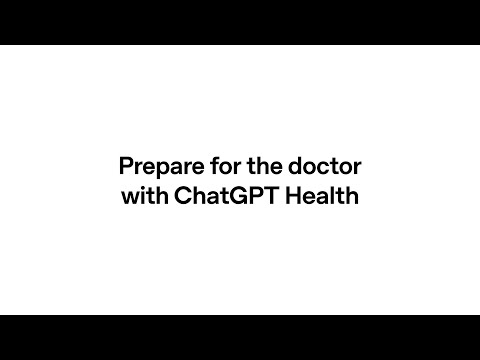
We’re introducing ChatGPT Health, a dedicated experience that securely brings your health information and ChatGPT’s intelligence together, to help you feel more informed, prepared, and confident navigating your health. Health is designed to support, not replace, medical care. It is not intended for diagnosis or treatment. Instead, it helps you navigate everyday questions and understand patterns over time—not just moments of illness—so you can feel more informed and prepared for important medical conversations. Join the waitlist: https://chatgpt.com/health/waitlist
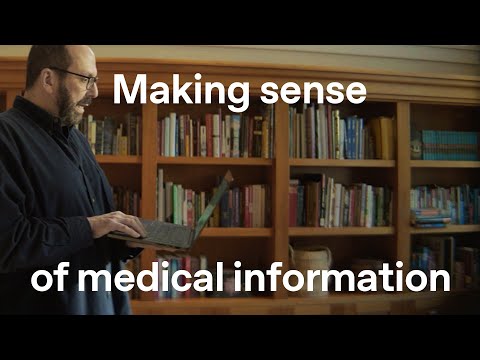
Burt uses ChatGPT to navigate life with two forms of cancer, supporting him in understanding scans, preparing for appointments, and explaining complex medical information to family.

Living with heart failure, Steve uses ChatGPT to carry out his doctor’s care plan by tracking his diet, medications, and inflammation.

As a mom of two toddlers, Lauren uses ChatGPT to find time for herself through flexible workouts that fit into the unpredictable rhythms of her busy life.
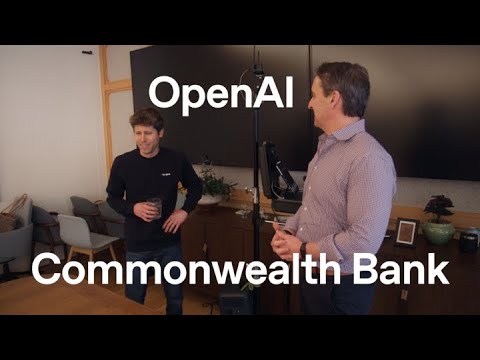
By rolling out ChatGPT Enterprise across its workforce, CBA is improving how teams work and deliver better outcomes for customers. Hear more from CEO Matt Comyn in this short video.

See how AI literacy scales across the enterprise when learning is built into the work. 20,000 BNY employees have created their own agents to build and update learning content. Get the full story at https://openai.com/index/bny/

See how AI gives teams more time for what matters most: BNY's clients. With deep research, advisors can cut planning time by 60% and use that time to deliver even more relevant and timely client experiences. Get the full story at https://openai.com/index/bny/

ChatGPT helps members of BNY's Legal team cut contract review time by up to 75%. Get the full story at https://openai.com/index/bny/

Leaders at BNY share how they put AI directly into the hands of employees across the firm, powering Eliza 2.0 and enabling secure, responsible AI at scale. Get the full story at https://openai.com/index/bny/

Every day, millions of people ask ChatGPT about their health – from breaking down medical information, preparing questions for their doctor’s appointments, to helping people manage their overall wellbeing.

Turn your hard work into something big, with ChatGPT. 🎧: “Ajib Dastan Hai Yeh” by Lata Mangeshkar [Saregama Music]
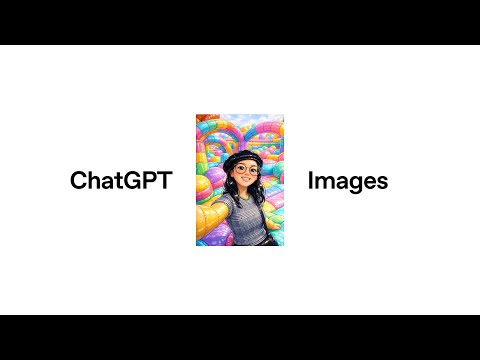
We’re releasing a new version of ChatGPT Images, powered by our new flagship image generation model. Now, whether you’re creating something from scratch or editing a photo, you’ll get the output you’re picturing. It makes precise edits while keeping details intact, and generates images up to 4x faster. Alongside, we’re introducing a new Images feature within ChatGPT, designed to make image generation delightful—to spark inspiration and make creative exploration effortless. The new Images model and feature are rolling out today in ChatGPT for all users, and in the API as GPT Image 1.5. Try it at: https://chatgpt.com/images/
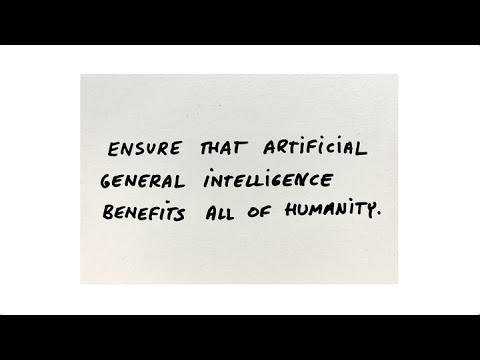

Inside an 86-year-old steel yard in Reno, manager Richard Lane shows how a legacy business stays alive by adapting: fixing what breaks, improving what he can, and bringing his team along. Richard runs the yard the way his predecessors did: hands-on, practical, and rooted in community. But the work has changed. Machines break. Orders pile up. The next generation needs training. In a place that once ran on paper and memory, Richard now uses ChatGPT as a second set of hands, helping him troubleshoot failing machines, build faster processes, and mentor his crew in real time. And now? It just might be the fastest metal shop in Reno. Learn how ChatGPT is helping a small, decades-old business stay efficient in a job where something always needs fixing.

Inside a 4th generation seed farm in South Carolina, the Sharp family shows how a long-running operation adapts as the work gets more complex. Farming today means juggling weather shifts, equipment upkeep, labor planning, and tight timelines. Rachael Sharp is preparing to take over the farm one day, and part of that process is learning the systems, calculations, and judgment her dad has built over 75 years. To stay on top of it, the Sharps use ChatGPT as a practical tool: checking calculations, planning tasks, troubleshooting issues, and keeping the day-to-day work organized as demands grow. Learn how ChatGPT supports the everyday operations of a decades-old seed farm.